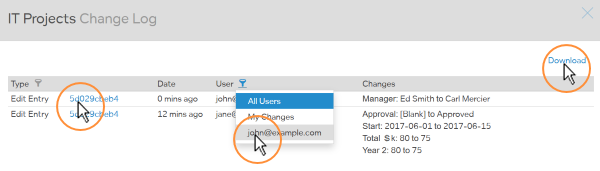Link datasets together to build online systems.
For auditing purposes, configuration and data changes to a dataset are automatically recorded in a read-only change log for that dataset, including:
All changes are shown in chronological order.
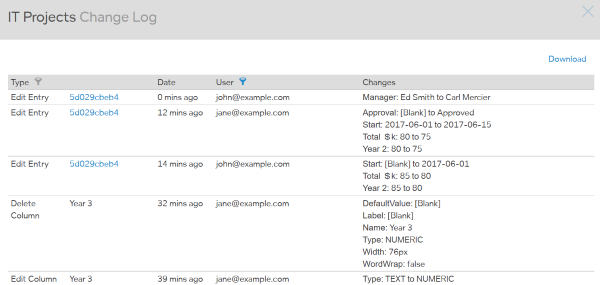
Depending on your permissions, you may be able to view data changes to individual entries in a dataset.
You will need account admin access for access to the full change log.
You can view any configuration changes and data changes to all entries in the dataset.
You can filter logged changes e.g. Filter by change type…
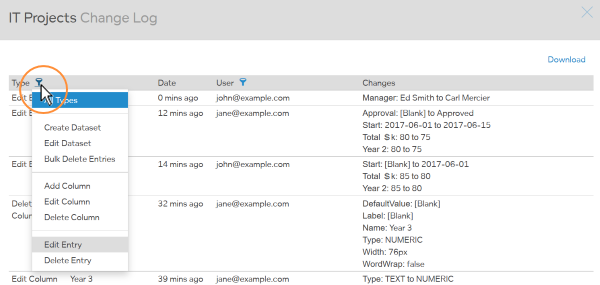
You can also filter to only:
Or download all the changes to a spreadsheet.