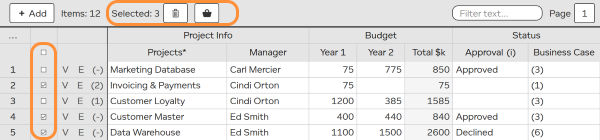LiveDataset
- Help Center
- Using LiveDataset
-
- Select & Delete Entries
Select & Delete Entries
updated 20 Dec 2018
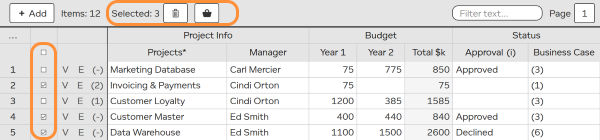
Select Entries
- Use checkboxes to the left of the grid to select
or unselect
entries.
- The number of selected entries is shown above the grid. In the example above, 3 entries have been selected.
- Press
to only show the selected entries.
TIP
To select all entries use the checkbox at the top.
Delete Entries:
You can only delete entries if the view has been configured to allow deletion.
- Select entries, as described above.
- Press
to delete them.
TIP
To delete all the visible entries, press
MORE
⋮ then
.