Edit data and create datasets you can share.
The grid is layed out in rows and columns, so you can quickly work with multiple entries at the same time. When you want to work in detail on one entry at a time, use forms.
To see more data, you may need to scroll, move to another page, or to another view.
TIP Click on the tabs below to see how you can use the grid.
There are 3 main areas
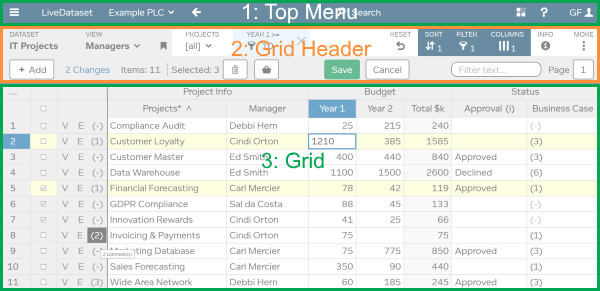
| 1. Top Menu | Go to other datasets, get help, logout. |
| 2. Grid Header | Work with this dataset. Use views, filters, sort. |
| 3. Grid | Edit data, including adding and deleting entries. |
Work with this dataset. Use views, filters, sort.

|
DATASET
Name |
Name of the current dataset. See datasets explained. |
|
VIEW
Name |
Name of the current view. See views explained. Use to open another view. |
| Use bookmarks to save personalization changes e.g. sorting, filters, columns. | |
|
NAME
|
Select from preconfigured selectors to only show matching entries for that column. |
|
|
Add your own filters to only show matching entries. |
|
RESET
|
Restores selectors, filters, sorting, columns to initial defaults. |
|
|
Sort data by column. |
|
|
Hide & pin columns. |
|
INFO
|
See a description for the current dataset or view. |
|
MORE
⋮ |
Tools for related datasets, export data, import data, find data. |
| Add new entries. | |
| mm Changes nn | Number of entries (nn), number of entries with unsaved changes (mm). |
| Selected: nn |
Number of selected entries (nn). Select and delete entries. |
| After editing, save your changes or cancel. | |
| Use quick filter to search for a value in every column. | |
| Page | Go to another page of entries on this dataset. |
Edit data, including adding and deleting entries.
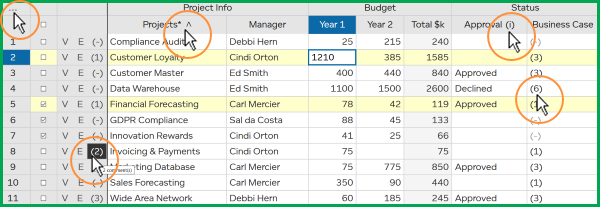
| … | Jump across to a section (a group of columns). |
| * = Required. Entries in this column cannot be blank. | |
| Show information about this column. | |
| Select entries. See select and delete entries. | |
| View or edit data in a form one entry at a time. | |
| This entry has 2 comments. View and add comments for this entry. | |
| You can edit data with a white background. | |
| You cannot edit data with a grey background. | |
| When you have changed data in an entry, the entry has a yellow background. | |
| (6) | 6 documents are attached to this entry. See file attachments. |