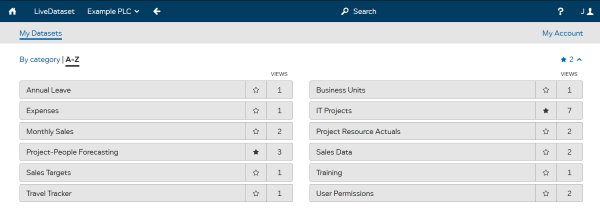Start here to find your way around LiveDataset.
Signing in brings you to your home page where you can see all the datasets you can use.
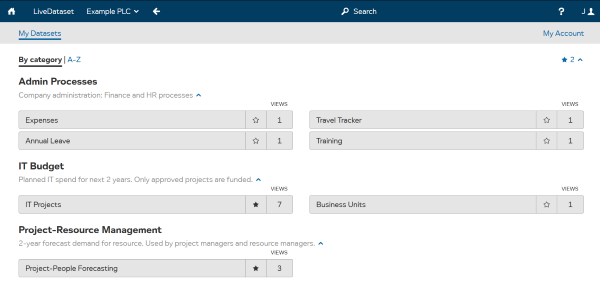
Click on a dataset’s name to open the dataset.
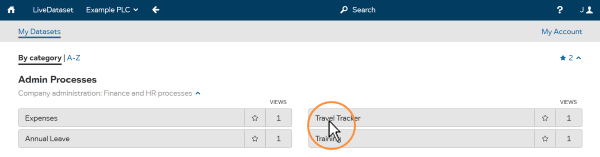
If you have access to multiple views you can use and select a view.
If you don’t select a view, the dataset will open using your most recent view.
When you have access to lots of datasets, the following features will help you organize and find the datasets you want to work with.
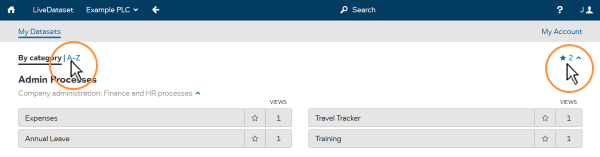
| “By category” or “A-Z” | Click “A-Z” to show datasets as a compact alphabetical list. Click “By Category” to show datasets grouped into categories. |
| Favorites | Use
to mark datasets you regularly use as your ‘favorites’
. Click “ ” to show your ‘favorites’ at the top. |
Below you can see datasets listed A-Z.