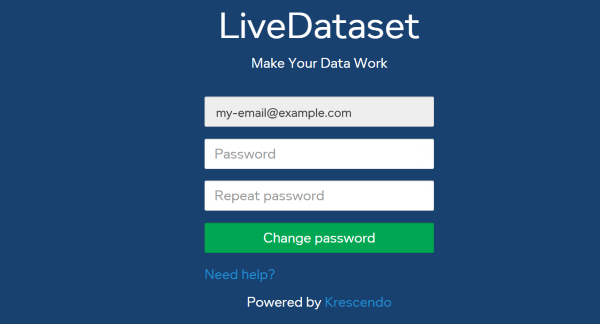Start here to find your way around LiveDataset.
To change your password, click on in the top right corner of any LiveDataset screen and select .
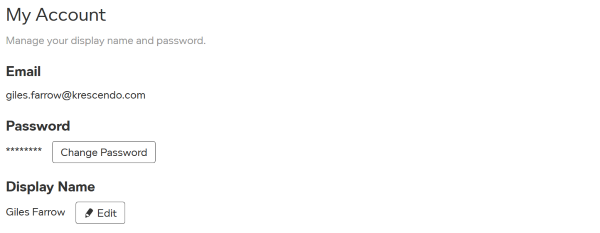
If you forget your password, on the login page …
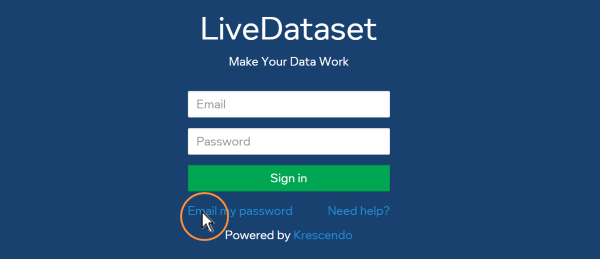
… choose Email my password .
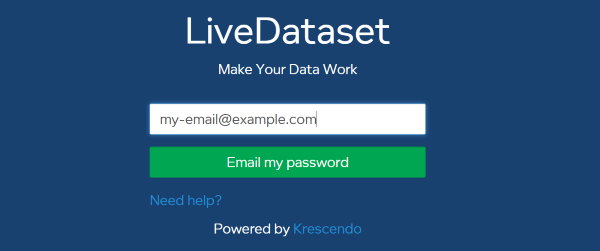
Enter your email address, press and you will receive an email with a special link where you can set a new password.
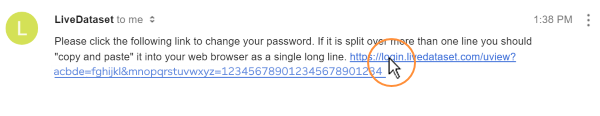
Click on the link.