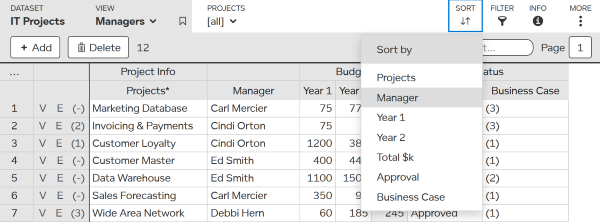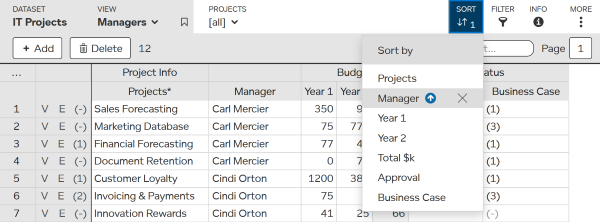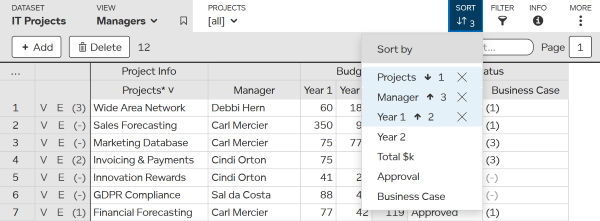LiveDataset
- Help Center
- Using LiveDataset
-
- Sort Columns of Data
Sort Columns of Data
updated 31 Aug 2018
To sort data:
- Press the sort button
SORT
.
- Select a column.
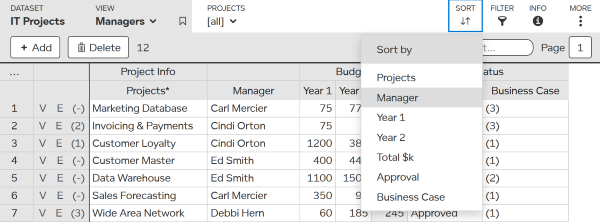
- The “1” in
shows there is one sorted column.
To change the sort order:
- Press the sort button again.
- In the dropdown list of column names, click
to reverse the order from ascending to descending.
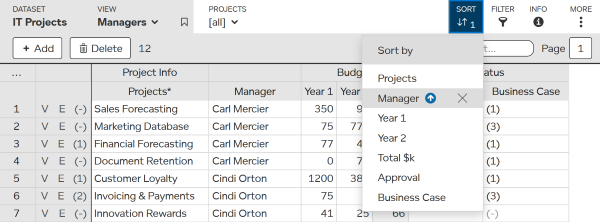
You can sort by multiple columns at the same time.
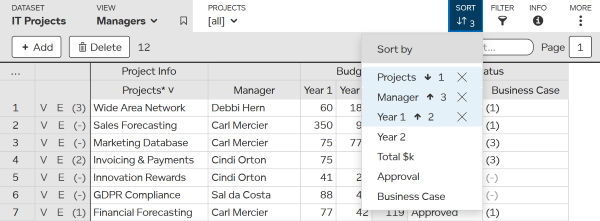
Sorting priority is set by the order you selected the columns. These are labelled “1”, “2”, “3”…