Link datasets together to build online systems.
To set up a view where entries are sorted:
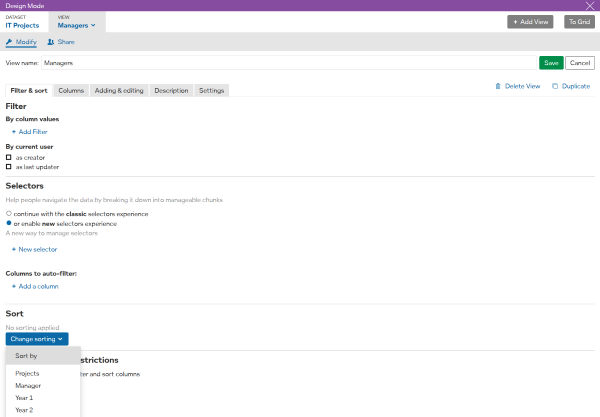
Initially columns are sorted in ascending order as shown by . Press and it will be sorted in descending order as shown by .
You can sort by multiple columns by pressing Change sorting to add more columns.
When sorting by multiple columns, entries are sorted in the same order of the columns.
In the example below, entries will
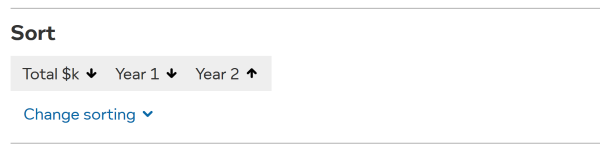
After making your changes, press .
TIP If you just want to set up a sorted for view for yourself, you can create a bookmark