Edit data and create datasets you can share.
You need account admin access to add or modify a view, defining
TIP You don’t need account admin access to create yourself a bookmark
To add a new view
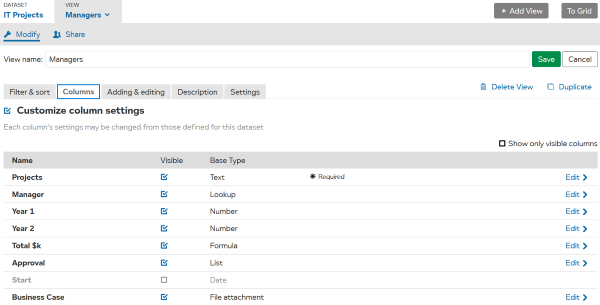
Configure the view, using options on these tabs:
| Add filters, selectors, sorting for this view. | |
| Select
Customize column settings
to specify for this view which columns should be shown or read-only. Use Edit for additional column settings: renaming, section heading, description, pinning, required. |
|
| Allow people using this view to edit, delete, or add entries — using grid or form. | |
| Add a description to replace the dataset description or a tailored status message. |
See Using Modify View for information about all the different configuration options for views.