Edit data and create datasets you can share.
If you have account admin access, you can add a status message to a view. Users cannot remove or hide a status message.
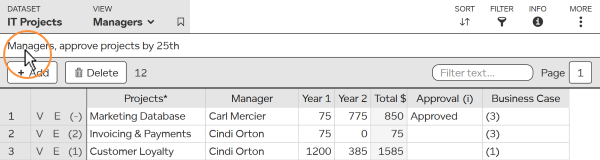
Status messages are typically short and temporary, e.g.
If the dataset has multiple views, you can add different status messages to each view.
TIP Use description for longer messages or for helpful information that people can choose to show or hide.