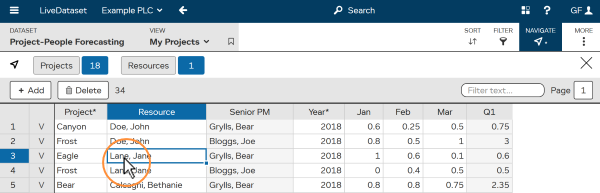Edit data and create datasets you can share.
Often datasets will have a logical relationship with other datasets.
e.g. Projects and people assigned to work on projects.
For most related datasets there is one column that is shared by both datasets. This shared column can be used to “lookup” data from the related dataset.
Here the “Project” column is shared with a Projects dataset and the “Senior PM” value is brought into this dataset by looking up the “Project” in the Projects dataset.
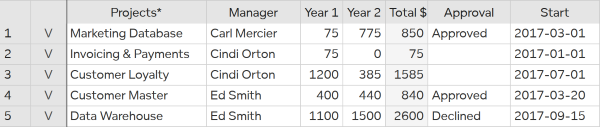
Navigate helps you quickly find relevant information in related datasets.
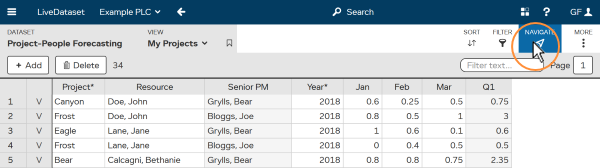
Press to display the navigate bar.
The navigate bar has buttons that
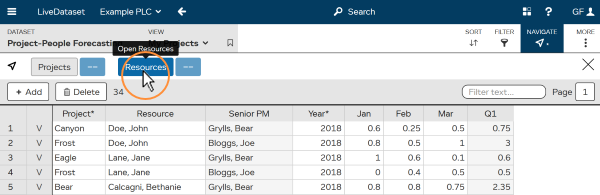
Select an entry in the data grid to display blue related entry buttons that
Here the selected entry has 18 related entries in the Projects dataset and 1 in the Resources dataset.