Edit data and create datasets you can share.
For organizing information, two of the most important column types are lists and lookups.
Lists and lookups are similar — both give you a choice of values to pick from.
Enter after each value
e.g. Approved Enter Rejected Enter No decision yet Enter Need more information Enter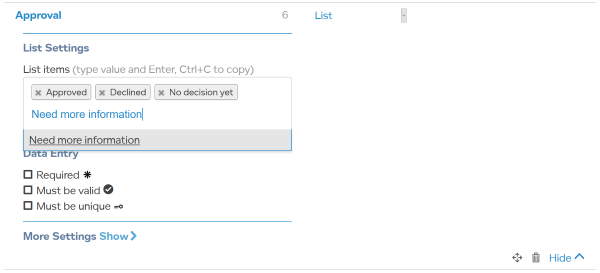
Creating a lookup is similar to creating a list but instead of entering the values, you choose a column in another dataset that will contain the list of values.
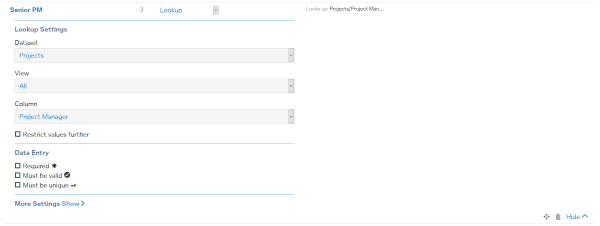
Where there is a hierarchical relationship between lookups, you can set one column to be dependent on another.
This dependency is set by using “cascading input” and two lookups pointing to the same dataset.
See Set Up Cascading Data Input for how to create a hierarchical lookup.
As a quick guide:
TIP Lookups are often used to lookup reference data, but you can also use them with frequently changing data.
Lists are quick to set up. Lookups require a bit more work to set up, but then you have more options to change the values later.
So if your list is long and changes regularly it is better to keep those values in a dataset for easy editing and use a lookup.
Of course if the information already exists in a dataset, you should create a lookup pointing to that dataset. When two datasets have a column sharing the same values, those datasets can be “linked”. Please contact us at info@livedataset.com for help on how to do this.
But if you only have a few values and they hardly ever change, use a list instead of creating a dataset that will hardly ever be used.
LiveDataset is designed to be flexible, so it is easy to change from a list to a lookup and back again. If you are unsure how often the values will change, we recommend you start with a list and change later if needed.