Link datasets together to build online systems.
A dataset can contain multiple lookup columns and they can all be separate, simple lookups. But where there is a hierarchical relationship between lookups, you can set one column to be dependent on another.
For example, if there are 2 columns pointing to a dataset containing geographical information.
When people choose a region, they can select a country within that region – their choices for country depend on which region they picked. Or if they prefer, select a different region and country combination
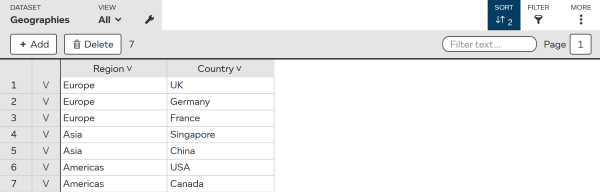
This dependency is set by using “cascading input” and two lookups pointing to the same dataset.
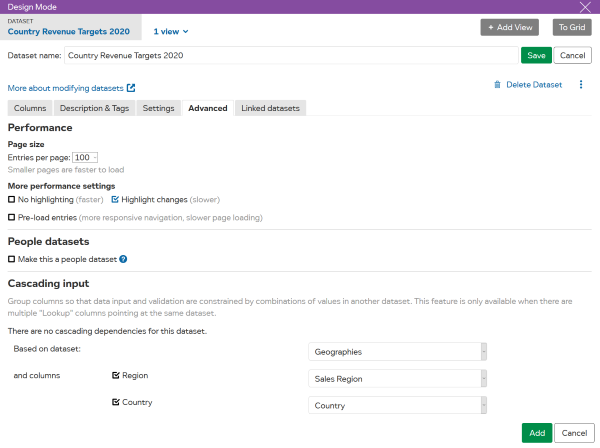
When entering data you can choose a different country for that region or a different region/country combination.
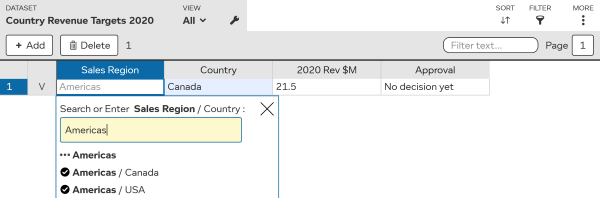
TIP A hierarchical relationship is the most common use of cascading input, but it can be used for any relationship where only some combinations of values are valid. For example, some products might only be available in some countries.