Edit data and create datasets you can share.
A group is a subset of people in a people dataset. Groups work just like views on a regular dataset. In fact when you define a group, you are actually adding a view to a people dataset.
For example, you could create a group of managers. This makes it easy to restrict some access to just managers in any dataset. It also makes it easier to maintain permissions as you only need to add new managers in one place.
You will want to include data in your people dataset that identifies which people belong to which group. E.g. a role column to show which people are managers.
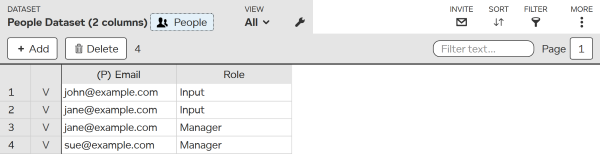
To add a group, you create a view in a people dataset. Follow these steps:
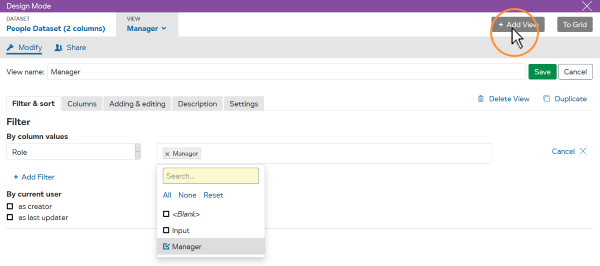
This new group will now be a choice available when using the people dataset to restrict access.
TIP You can think of groups as being views into people datasets.