Link datasets together to build online systems.
Sections are a way to group columns together and can be used to:
Below, you can see a dataset with three sections: “Territory”, “2017” & “2018”
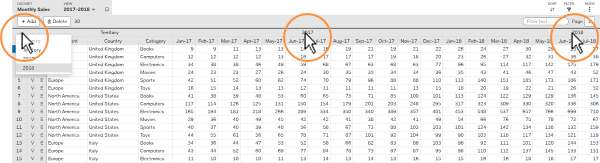
TIP Pressing in top left corner of the grid shows sections you can ‘jump’ to.
Sections can also be useful for forms as a quick way to ‘jump’ down a long form. Below, the user can quickly go to the Status section by clicking Status on the left.
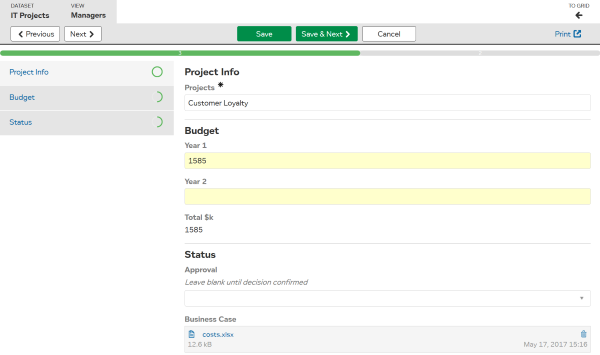
You will need account admin access, so you use can design mode.
Sections are configured by giving dataset or view columns a section label.
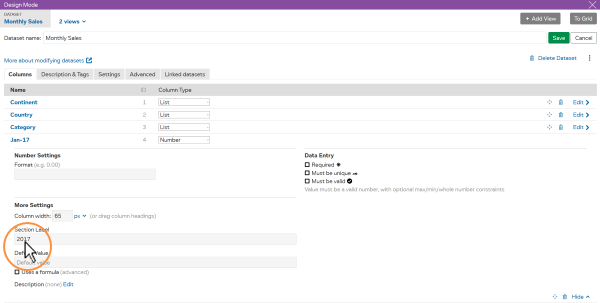
And press to save your changes.
TIP For columns to appear in the same section they must be adjacent and have the exact same section label.