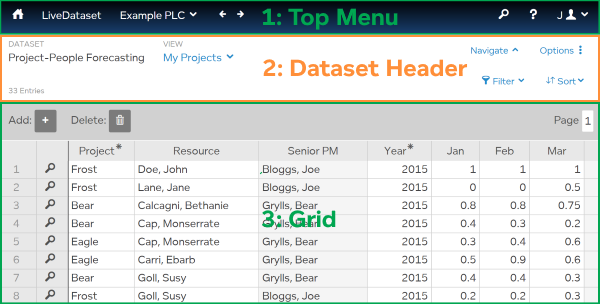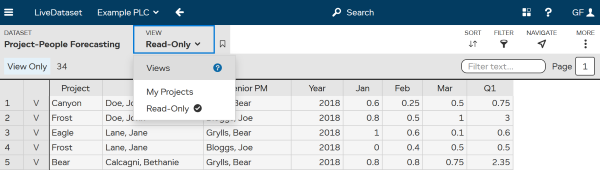LiveDataset
- Help Center
- LiveDataset Overview
-
- Dataset Screen
Dataset Screen
updated 4 Sep 2018
On a dataset, you will see three main areas
- Use the top menu to go to another dataset. Here, you can go back to datasets you have visited recently or find datasets. You can also access help or logout.
- The dataset header gives you information and tools for this dataset. Here you can change views, filter and sort your data. You can also import/export data.
- The main data is shown in a scrollable grid. Depending on your access, you may be able to add, delete, or edit data here.
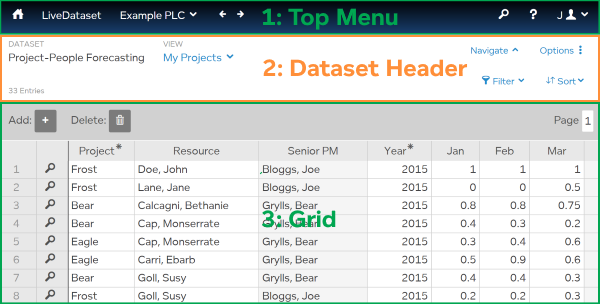
Change Views
Views give you access to part of a dataset, and if you have been given access to multiple views you can change between them.
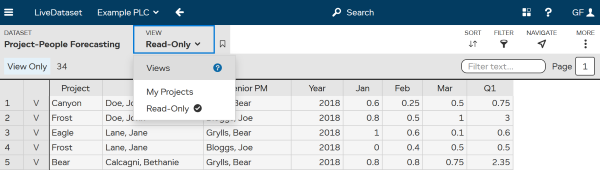
For instance you might have
- A view that gives you read-only access to all projects
- Another view that lets you edit your own projects