Edit data and create datasets you can share.
Apply custom validation to a view. Validation is applied to entries upon saving a change.
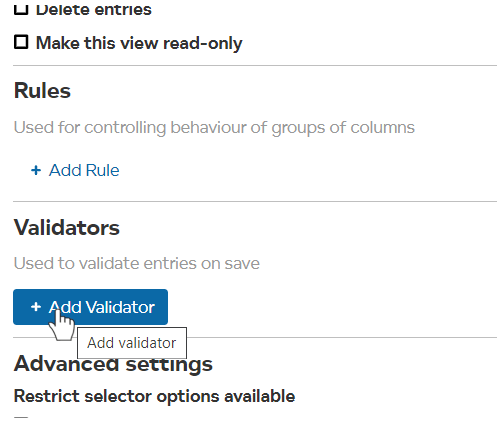
Enter a formula under “When condition is met:” e.g.
col5==‘MyText’ && col1 > col2 * 3When a saved entry meets this condition the validation will fail and display the given error message.
For more information, see: Using formulas and functions
You can limit when the validation is applied using “Track columns:”
Specific columns can be selected. The validation will only be applied when one of the selected columns has been changed.
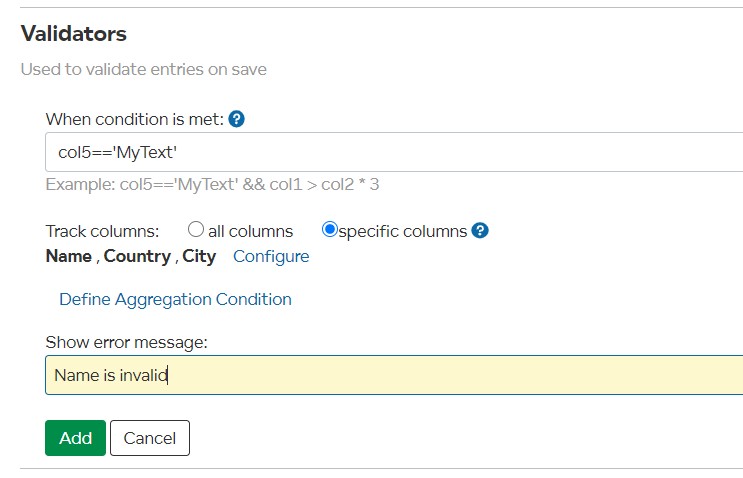
Aggregation Conditions are a way to apply validation on a group of columns.
Key columns determine how the data is grouped.
These groupings are then checked against the given aggregation e.g.
Sum of Price > 50If this aggregation condition is NOT met, then the validation will fail and display the given error message.
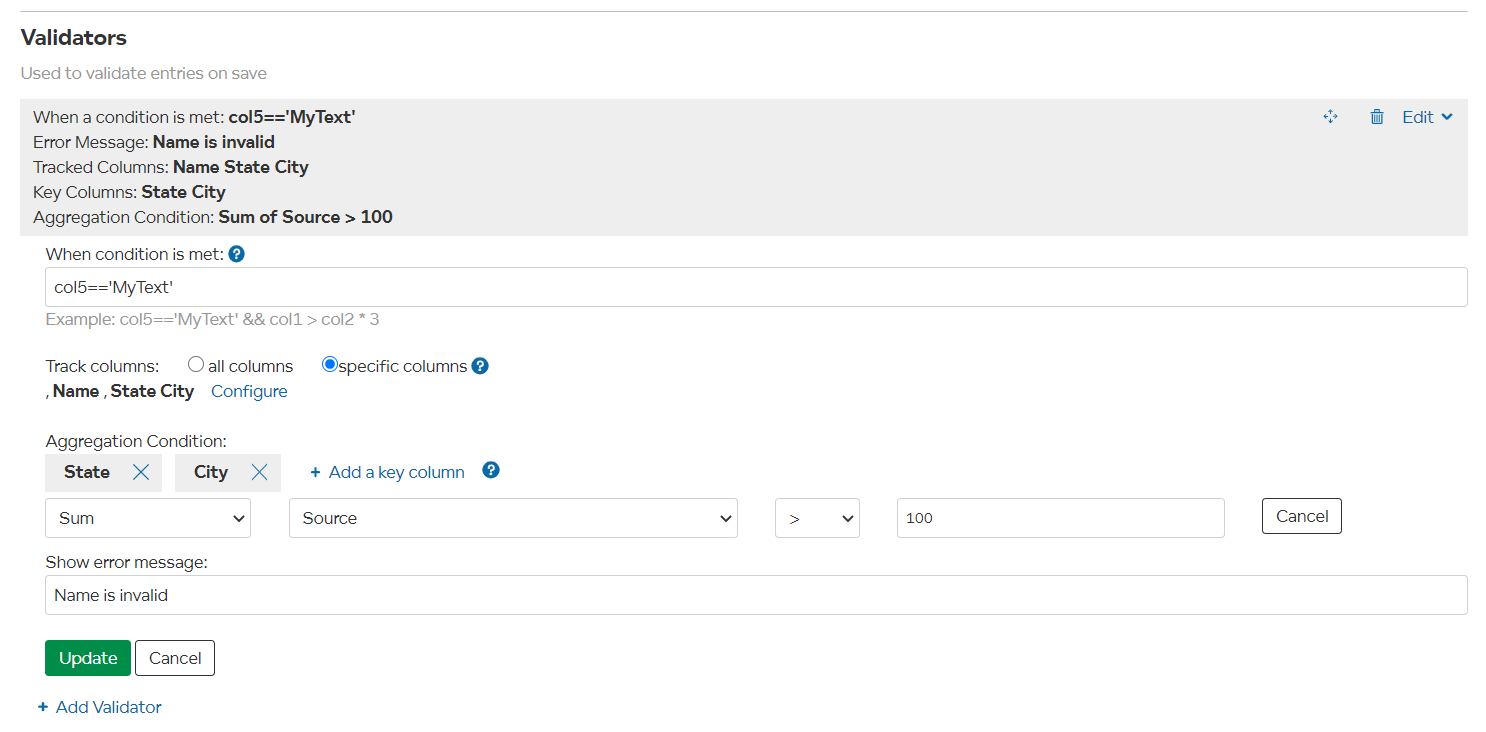
| Sum | Sums the values of the chosen column and compare the result against the aggregation condition |
| Count | Counts the number of entries in the grouping and compare the result against the aggregation condition |
| Average | Sums the values of the chosen column and calculate the average, compare the result against the aggregation condition |
| Count Distinct | Counts the number of unique values in the chosen column and compare the result against the aggregation condition |
| Max | Calculates the maximum value from the entries for the chosen column and compare it against the aggregation condition |