Edit data and create datasets you can share.
Datasets can hold file attachments as well as numeric and text data. Each attachment can be up to 25MB.
Storing attachments in a dataset can be used to
In the example below, documents can be stored in the “Business Case” column.
() shows how many documents there are.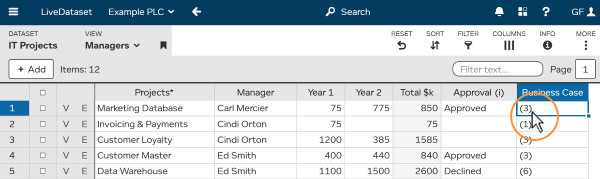
In the grid, double-click near the (). You will see a list of any documents, and you can:
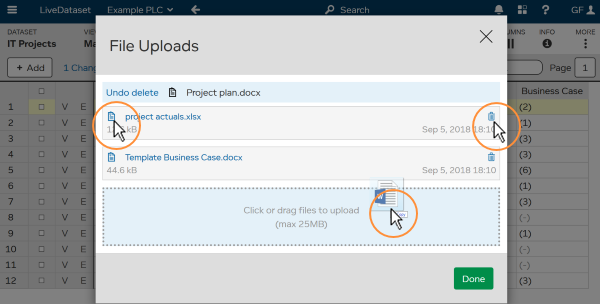
TIP Dataset designers can add columns of type “File attachment” to datasets.
TIP Dataset designers can also attach files to a dataset’s description.