Edit data and create datasets you can share.
Often you will want to give different people different types of access. For instance you might have people who can enter information and managers who can make approvals in a “Role” column.
In the example below:
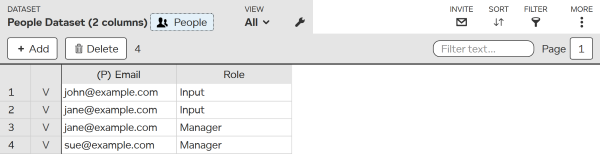
Having created a 2-column people dataset, the next steps are to add:
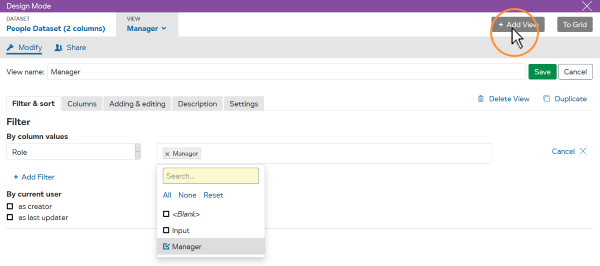
These views will be available to use as groups when you use this people dataset to define permissions.
Here the manager group is being used to define who can “Approve” entries.
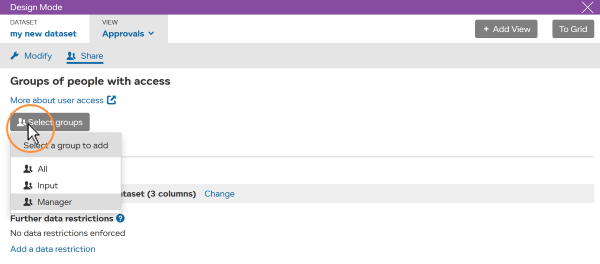
More examples of people datasets: