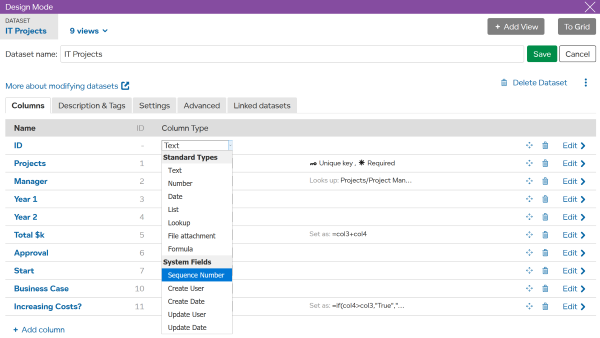Link datasets together to build online systems.
Every dataset includes additional columns with data automatically added by LiveDataset.
Unlike regular columns you cannot directly edit data in system columns. This data is metadata i.e. data LiveDataset keeps about each entry.
| Column Type | Description |
|---|---|
| Sequence Number | A unique number for each dataset entry 1, 2, 3… |
| Create User | The email address for the person who first created this entry. |
| Create Date | The date this entry was created. |
| Update User | The email address for the person who last updated this entry. |
| Update Date | The date this entry was last updated. |
This data can be useful for
The process of adding a system column is just like adding other columns. However, behind the scenes there is a difference. The data for system columns is always present, but not displayed by default. When you add system columns to any pre-existing dataset you will see old system data is already there for old dataset entries.
To add system columns you will need account admin access, so you use can design mode.