Edit data and create datasets you can share.
LiveDataset can create a dataset from the following file types:
Data must be organized
LiveDataset will recognize
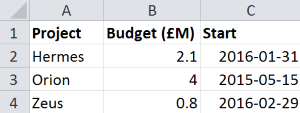
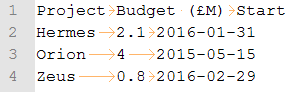
TIP LiveDataset can also import or merge data into an existing dataset.
On your home page, press then
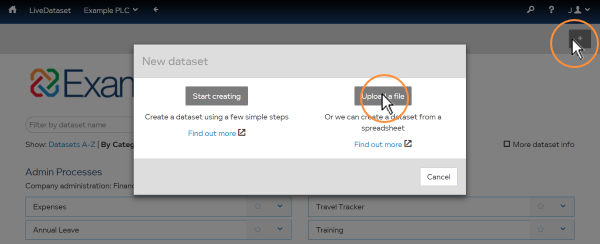
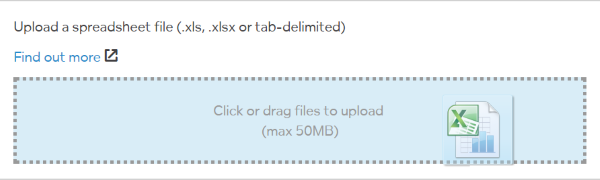
If your spreadsheet has multiple sheets, LiveDataset can create a dataset from each sheet. Select a sheet and press
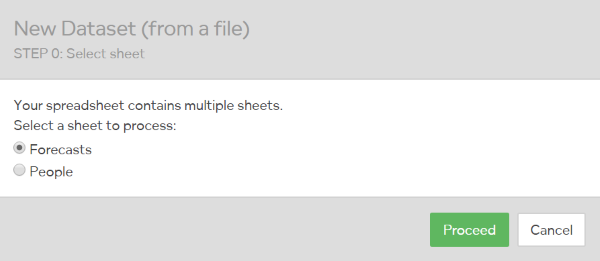
LiveDataset detects the type of data in each column and preselects matching column types.
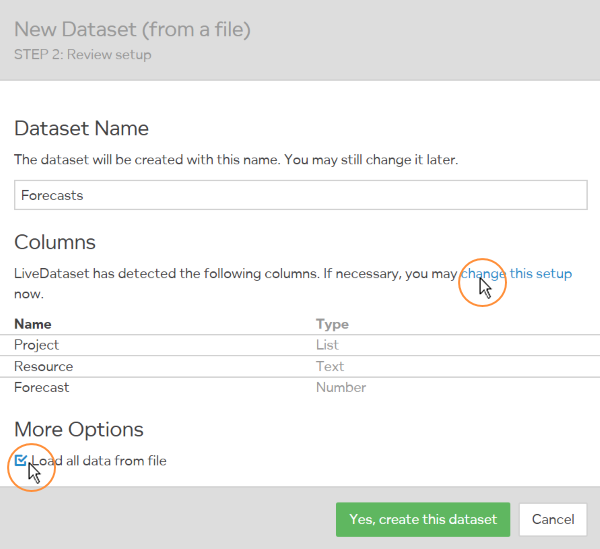
Use “change this setup” if you want to change the column types, names, or order.
Data from your spreadsheet will be imported. Deselect “Load all data from file” if you want an empty dataset.
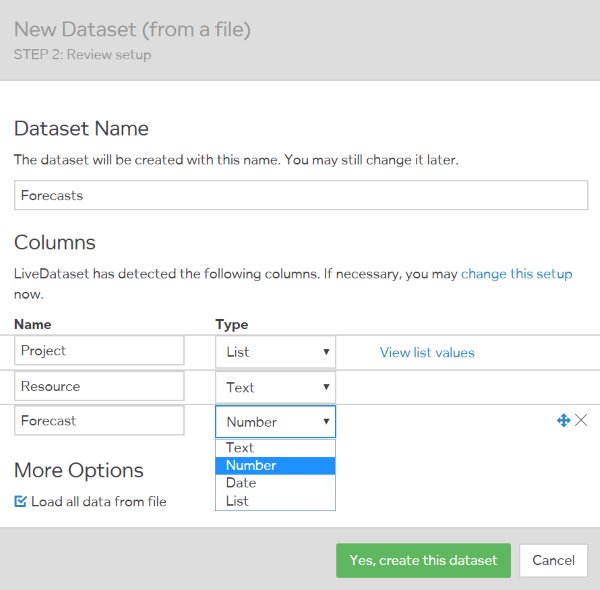
Press and a new dataset will be built for you.
If there are more sheets in your spreadshet, you will get the option to which can repeat the process to create additional datasets.