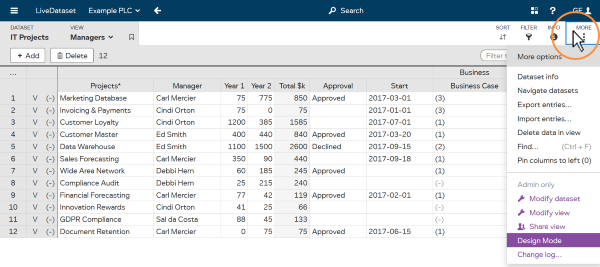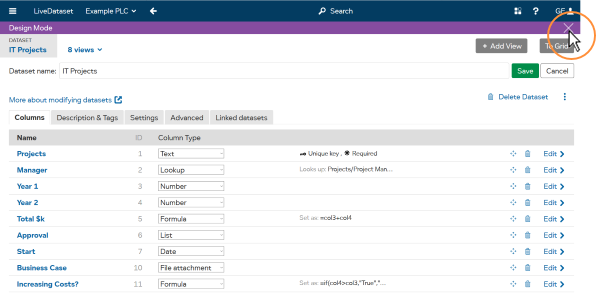LiveDataset
- Help Center
- Using LiveDataset
-
- Use Design Mode
Use Design Mode
updated 21 Aug 2018
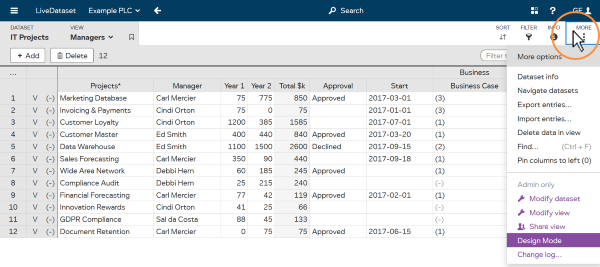
Press
MORE
then any of the “Admin only” options to switch into design mode.
-
Modify dataset
for main structural configuration options, including columns.
-
Modify view
for view-specific configuration options, including access restrictions.
-
Share view
to give access to groups of users.
-
Design Mode
to change column widths and give yourself access to all views.
-
Change log...
for the full audit trail of all changes to the dataset.
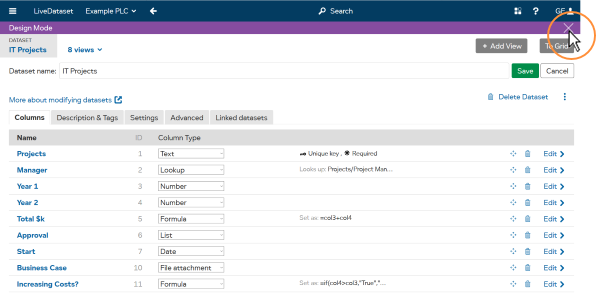
Press
to leave design mode.
See Create a new dataset to start building datasets.