Edit data and create datasets you can share.
See add or change columns for an introduction on how to configure a dataset.
To modify a dataset, you need permission to use design mode. Press MORE then Modify dataset .
TIP Click on the tabs below to see how you can modify a dataset.
There are 5 main areas
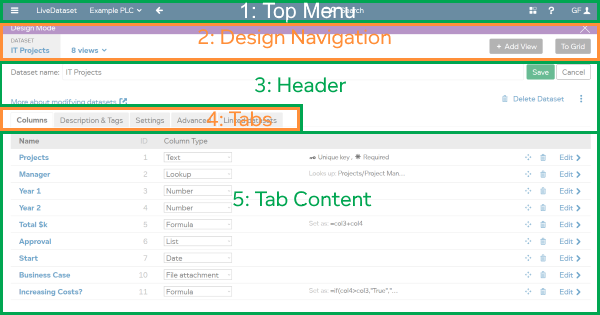
| 1. Top Menu | Go to other datasets or your home page. |
| 2. Design Navigation | Switch from modify dataset to modify view or return to grid. |
| 3. Header | Change the dataset name and save configuration changes. |
| 4. Tabs | Select one of the tabs in this area: . |
| 5. Tab Content | Most configuration changes are made here after selecting a tab. |
Configure high-level dataset settings.
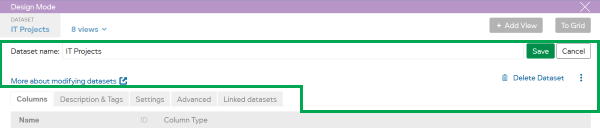
| Dataset name | Click to edit the name of this dataset. |
| Save configuration changes and return to the grid. | |
| Exit modify dataset and return to the grid. | |
| Delete Dataset | Delete this dataset. |
| ⋮ > | Create a reporting dataset based on this dataset. |
Configure detailed dataset settings within the different tabs.
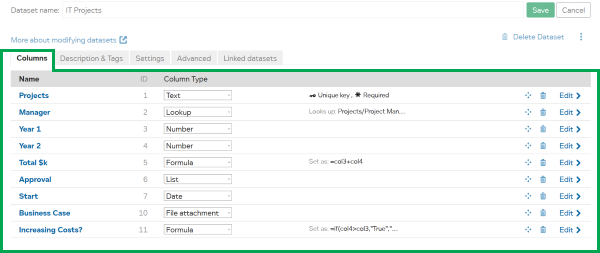
| The name for each column, click to edit. | |
| The ID number for each column does not change and is used in column formulas. | |
| Column type specifies what type of data is expected e.g. lists and lookups. | |
| Change column order and remove columns. See move and delete columns. | |
|
Edit
+ Add column |
Configure existing columns and add new columns. |
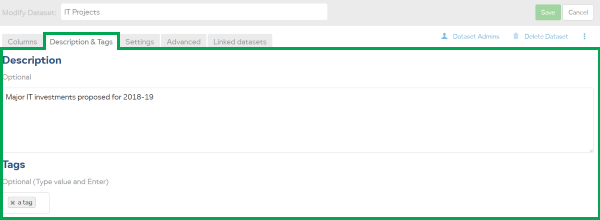
| Description | Add a description for this dataset. |
| Tags | You can also add tags that will be shown alongside the description. |
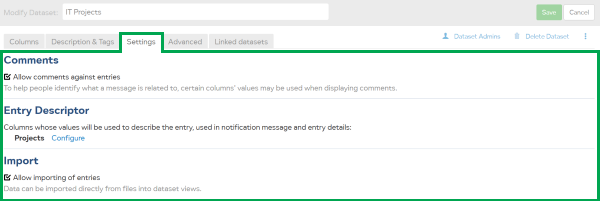
| Comments | Check this setting and people can add comments to entries. |
| Entry Descriptor | Configure which columns should be used as entry descriptors. |
| Import | Check this setting and people can use import. |
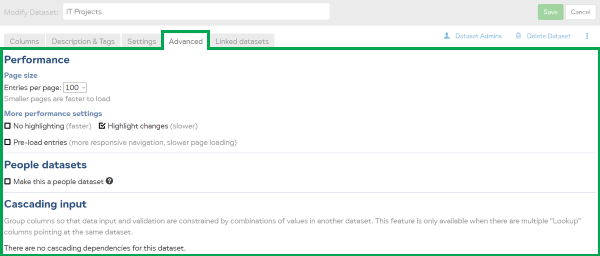
| Performance | These are advanced configuration settings. Please contact us at info@livedataset.com for help on how to do this. |
| People datasets | Create and use people datasets for a flexible way to configure access permissions. |
| Cascading input | Set up cascading data input for hierarchical relationships between lookups. |
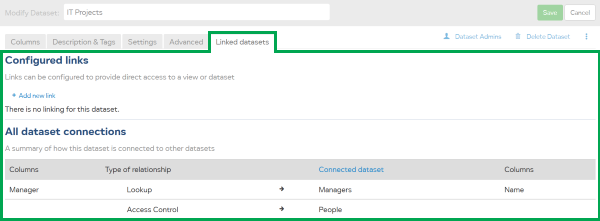
Datasets can be linked to other datasets for
Please contact us at info@livedataset.com for help on how to do this.